HC425 5 Ports USB 3.0 Type c PCI-E Expansion Card External Controller Express 19 Pin Cable SATA Power Connector Cord for PC












HC425 5 Ports USB 3.0 Type c PCI-E Expansion Card External Controller Express 19 Pin Cable SATA Power Connector Cord for PC
Specification:
1.Brand:Renhotec
2.Eletrand Upgraded Version PCI-E USB 3.0 Expansion Card. No need Driver,Plug and Play,Make it use easily
2.Eletrand Upgraded Version PCI-E USB 3.0 Expansion Card. No need Driver,Plug and Play,Make it use easily
3.Are you still worrya bout frequently updated drivers?
We are Upgraded version, traditional is PCI-E to USB on the market, we are specially designed 19-pin USB to 3 USB 3.0 ports and 2 USB C port. So make it no need any driver work more easily. Please Note: This is NOT a PCI-E to USB , It is 19-pin 3.0 port to USB card, so it do not need driver. This USB 3.0 PCI-E Expansion Card can be used only on the desktop PC which inside have 19-pin usb 3.0 port.
4. PCI Express Expansion Card with 3 USB 3.0 Ports, 2 USB C ports: With quick and easy installation, this PCI Express card expands your PC by 3 high-speed USB3.0 and 2 USB C interfaces, offers a simple solution for connecting to USB 3.0 devices from your standard desktop PC .
5. Supported Operating Systems: Windows XP, Windows 7,Windows 8 and Window 10, Vista, X, Linux and Chrome OS.
Features:
1.Multi-port PCI-E TO Type C: Eletrand Express Card have 2 USB-C Data ports. High-Speed USB-C delivers the fastest USB-C capable of fast data transfer, Can connectwith your Type C devoice.
2.PCI-E to USB/Type C Expansion Card: 3 USB 3.0 ports, 2 USB C ports. PCI-E to USB3.1: Expand your computer with multi ports, USB-A and USB-C. USB-A is downwards compatible with USB3.0/USB2.0. USB-C port brings convenience to your Type-C devices.
3.USB 3.0 Ports: Up to 5Gbp/s, Backwards compatible with USB 2.0 and 1.1 devices.he actual transmission speed is limited by the setting of the device connected.Connect to your smart-phone, tablet and hard drive for effortless data transfer. Same time connect with wired/wireless mouse & keyboard.
4. Operating System Compatibility: Windows XP, Windows 7,Windows 8 and Window 10, Vista X, Linux and Chrome OS. All no Need Driver, Plug and Play.Please Note: This is NOT a PCI-E to USB , It is 19-pin 3.0 port to USB card, so it do not need driver. This USB 3.0 PCI-E Expansion Card can be used only on the desktop PC which inside have 19-pin usb 3.0 port.
5.What you get: 2 ports USB C, 3 ports USB 3.0 PCI-E adapter; SATA 1 to 2 power cable; 19-pin to USB cable
Using Steps
1. Find the corresponding 19-pin connector on the motherboard.Then connect USB-IN port to it with USB 3.0-19Pin cable.(Please note: if the 19-pin connector on the motherboard is occupied, please unplug it and connect it to the USB-OUT(19-pin). Port on the expansion card.
2. Connect POWER-IN port to power supply with sata power cable.
3. Find the corresponding PCI-E interface on the motherboard to plug into the expansion card and tighten the screws.
Note:
This USB 3.0 PC-E Expansion Card can use only the desktop PC which inside have 19-pin usb 3.0 port; Becaese this is not by PCI-E IT IS BY 19-pin USB 3.0 port(Now almost all the desktop PC are have 19-pin usb 3.0 port.But if your PC are more than 10 years old, please check your host.)
Package Included:
1 * USB 3.0 PCI-E adapter
1 * Sata 1 to 2 power cable
1 * 19-pin USB cable
1 * Screws









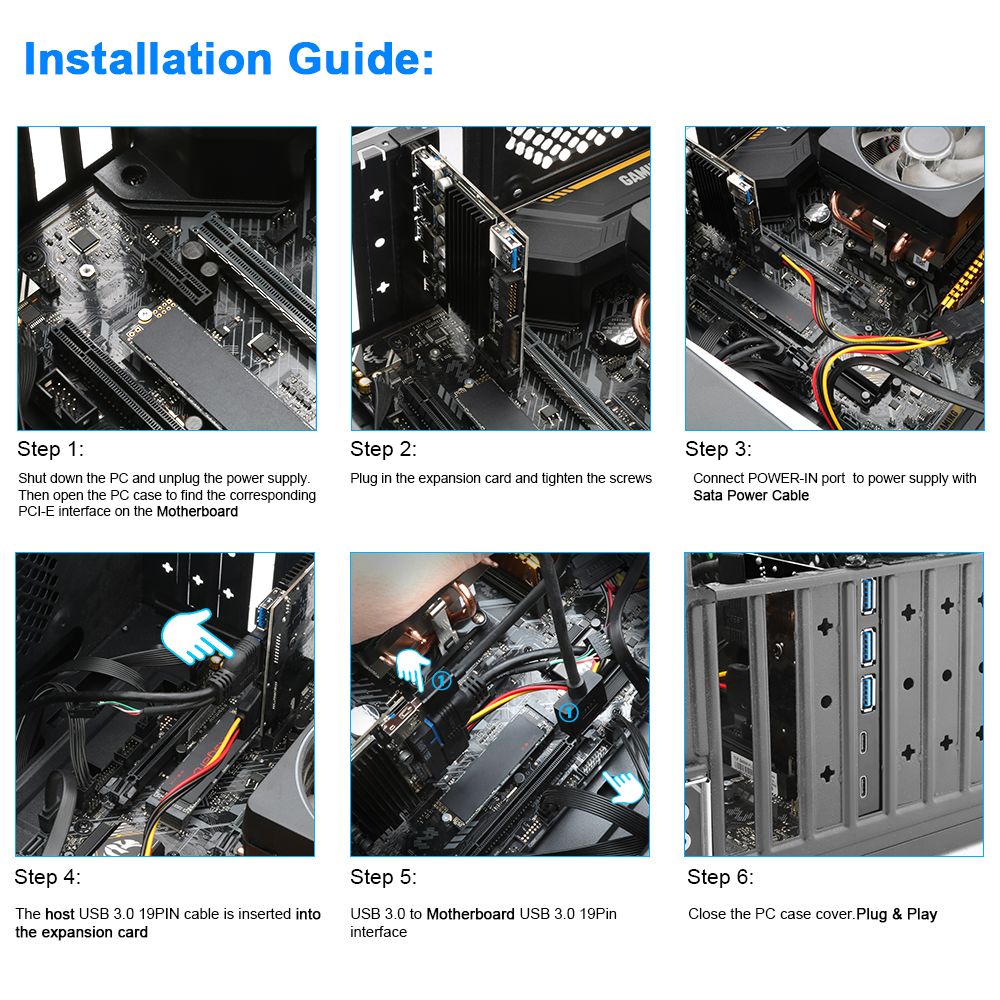
- Stock: In Stock
- SKU: EB0026068
$29.99
Ex Tax: $29.99